Oracle 10g Data Warehousing
The intent of this article is to show the main tools and techniques used by the Oracle10g data warehouse administrator for time-series warehouse tuning.
As corporate data warehouse systems grow from small-scale applications into industry-wide systems, the IT manager must be in a posture to grow without service interruption. Oracle10g fills this niche with their database that allows infinite scalability, but the IT manager must also choose server hardware that allows seamless growth.
What Does a Data Warehouse Need?
Since the earliest days of Decision Support Systems (DSS) of the 1960s, database professionals have recognized that internal processing for data warehouse applications is very different from Online Transaction Processing Systems (OLTP).
Data warehouse applications tend to be very I/O intensive, as the database reads trillions of bytes of information. Data warehouse systems require specialized servers that can support the typical processing that we see in data warehouses. Most data warehouses are bi-modal and have a batch windows (usually in the evenings) when new data is loaded, indexed, and summarized. The server must have on-demand CPU and RAM resources, and the database management system must be able to dynamically reconfigure its resources to accommodate these shifts in processing.
Back in the 1970s, Moore’s law was developed; it stated that processor costs are always falling while speed continues to improve. However, Moore’s law does not apply to RAM.
While RAM costs continue to fall ever year, the speed of RAM access is constrained by silicon technology and has not improved in the past three decades (refer to figure 1).
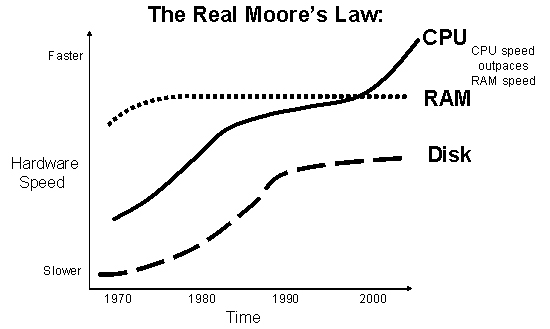
Figure 1: Speed improvements of CPU vs. RAM.
Because RAM speed has not improved as CPU speed has improved, RAM must be localized near the CPUs to keep them running at full capacity, and this is a central feature of many of the new Intel-based servers. Non-Uniform Memory Access (NUMA) has been available for years in high-end UNIX servers running SMP (symmetric multi-processor) configurations.
To process large volumes of data quickly, the server must be able to support parallel, large-table full-table scans for data warehouse aggregation. One of the most significant improvements in multi-CPU servers is their ability to utilize Oracle parallel features for table summarization, aggregation, DBA maintenance (table reorganization), and parallel data manipulation.
For example, this divide-and-conquer approach makes large-table full-table scans run seven times faster on an eight-CPU server and 15 times faster on a 16-way SMP server (refer to figure 2).
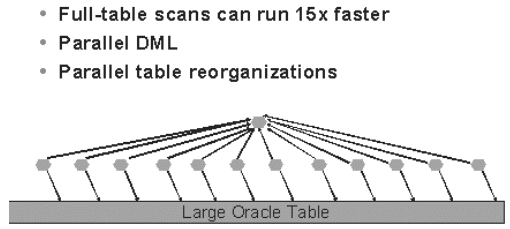
Figure 2: Data Warehouse large-table-full-table scans
can be parallelized for super-fast response.
Historically, data warehouse applications have been constrained by I/O, but all of this is changing with the introduction of specialized data warehouse techniques, all with the goal of keeping the server CPUs running at full capacity.
Now, while the automated features of Oracle10g AMM, ASM, and automatic query re-write simplify the role of the Oracle DBA, savvy Oracle10g DBAs leverage other advanced Oracle 10g features to get super-fast data warehouse performance:
- Materialized Views — The Oracles materialized views (MV) feature uses Oracle replication to allow you to pre-summarize and pre-join tables. Best of all, Oracle MVs are integrated with the Oracle 10g query re-write facility, so that any queries that might benefit from the pre-summarization will be automatically rewritten to reference the aggregate view, thereby avoiding a very expensive (and unnecessary) large-table-full-table scan. The Oracle10g dbms_advisor utility will automatically detect and recommend materialized view definitions, then create a materialized view to reduce disk I/O.
- Automated Workload Repository — The AWR is a critical component for data warehouse predictive tools such as the dbms_advisor package. AWR allows you to run time-series reports of SQL access paths and intelligently create the most efficient materialized views for your warehouse. The AWR provides a time-series component of warehouse tuning that is critical for the identification of materialized views and holistic warehouse tuning. The most important data warehouse tracking with AWR includes tracking large-table full-table scans, hash joins (which might be replaced with STAR joins), and tracking RAM usage within the pga_aggregate_target region.
- Multiple Blocksizes — All data warehouse indexes that are accessed via range scans and Oracle objects that must be accessed via full-table, or full-index, scans should be in a 32k blocksize.
- STAR query optimization — The Oracle 10g STAR query features make it easy to make complex DSS queries run at super-fast speeds.
- Multi-level partitioning of tables and indexes — Oracle now has multi-level intelligent partitioning methods that allow Oracle to store data in a precise scheme. By controlling where data is stored on disk, Oracle10g SQL can reduce the disk I/O required to service any query.
- Asynchronous Change Data Capture — Change data capture allows incremental extraction, so only changed data to be extracted easily. For example, if a data warehouse extracts data from an operational system on a weekly basis, then the data warehouse requires only the data that has changed since the last extraction (that is, the data that has been modified in the past seven days).
- Oracle Streams — Streams-based feed mechanisms can capture the necessary data changes from the operational database and send it to the destination data warehouse. The use of redo information by the streams capture process avoids unnecessary overhead on the production database.
- Read-only Tablespaces — Documents from Oracle Magazine and Oracle Press suggest that read-only tablespaces are faster than regular tablespaces. However, not everyone agrees. For more details, read Robert Freeman's excellent discussion of read-only tablespace performance.
- Automatic Storage Management (ASM) — The revolutionary new method for managing the disk I/O subsystem removes the tedious and time-consuming chore of I/O load balancing and disk management. With Oracle10g ASM, all disks can be logically clustered together into disk groups, and data files can be spread across all devices using the Oracle10g SAME (stripe And Mirror Everywhere) standard. By making the disk back-end a JBOD (Just a Bunch Of Disks), Oracle10g manages this critical aspect of the data warehouse.
- Advanced Data Buffer Management — Using Oracle 10g’s multiple block sizes and KEEP pool, you can preassign warehouse objects to separate data buffers and ensure that your working set of frequently referenced data is always cached. Small, frequently referenced dimension tables should be cached using the Oracle 10g KEEP pool. Oracle10g also offers Automatic Memory Management (AMM). With this feature, Oracle10g will automatically re-assign RAM frames between the db_cache_size and the pga_aggregate_target region to maximize throughput of your data warehouse.
All of these techniques have helped to remove I/O bottlenecks and to make data warehouse applications more CPU intensive. There are many server resources that are required for all large data warehouse applications. These features include:
- Large RAM Regions — All 64-bit servers have a larger word size (two to the 64th power) that allows for up to 18 billion GB (that’s 18 exabytes). This allows for huge scalability as the processing demand grows and allows the database to have many gigabytes of data buffer storage.
- Fast CPU — Intel’s 64-bit Itanium 2 architecture is far faster than the older 32-bit chipsets. The advanced features built into the Itanium 2 chipset allow much more real work to be done for each processor cycle. When combined with the Oracle10g NUMA RAM, computationally intensive DSS queries run at lightening speeds.
- High parallelism — Each processing node has four Itanium 2 CPUs interconnected to local memory modules and an inter-node crossbar interconnect controller via a high-speed bus. Up to four of these processing nodes can be interconnected, creating a highly scalable SMP system. This design allows large-scale parallel processing for Oracle full-table scans — the scattered reads that are the hallmark of Oracle warehouse systems. For example, the new 64-bit servers support up to 64 processors, allowing for large parallel benefits.
- High-performance I/O architecture — The I/O subsystem also influences scalability and performance. Enterprise systems must provide the channel capacity required to support large databases and networks. The Itanium 2 system architecture can support up to 64 peripheral component interconnect (PCI or PCI-X) 64-bit channels operating at speeds from 33 MHz to 100 MHz.
The advent of large RAM regions is also beneficial for the data warehouse. In most data warehouses, a giant, central “fact” table exists, surrounded by smaller dimension tables (refer to figure 3).
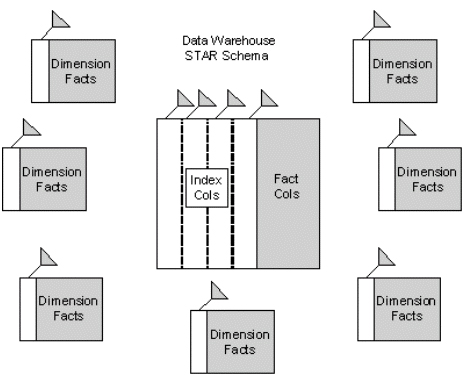
Figure 3: A typical data warehouse schema.
In a typical STAR schema, the super-large full-table scans can never be cached, but it is important to be able to control the caching of the dimension tables and indexes. When using a 64-bit server with fast RAM access, the Oracle KEEP pool and multiple buffer caches can be configured to guarantee that the smaller, frequently-referenced objects always remain in the data buffers, thereby shifting the database bottleneck away from I/O. Once we shift the bottleneck from I/O to CPU, we are in a position to scale performance by adding additional processors.
Why Oracle 10g for the Data Warehouse?
The large data buffer caches in most OLTP Oracle systems make them CPU-bound, but Oracle data warehouses are another story. With terabytes of information to aggregate and summarize, most Oracle data warehouses are I/O-bound, and you must choose a server that optimizes disk I/O throughput.
Oracle has always made very large database (VLDB) technology a priority as evidenced by their introduction of partitioned structures, advanced bitmap indexing, and materialized views. Oracle10g provides some features that are ideal for the data warehouse application.
You can easily see when an Oracle warehouse is disk I/O-bound. In the following AWR report (STATSPACK report for Oracle9i and earlier), you can see a typical data warehouse system that is clearly constrained by disk I/O, resulting from the high percentage of full-table and full-index scans.
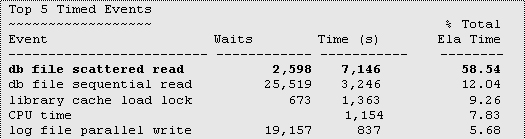
A STATSPACK (AWR) Top 5 Timed Event Report for an I/O-bound Server
Here you can see that scattered reads (full-table scans) constitute the majority of the total database time. This is very typical of a data warehouse that performs aggregations via SQL and it is also common during the “refresh” period for Oracle materialized views. The problem is the I/O bottleneck that is introduced during these periods.
Because the typical data warehouse is so data-intensive, there is always a problem fully utilizing the CPU power. UNISYS has addressed this issue by leveraging NUMA, whereby Windows and Oracle10g are automatically configured to exploit NUMA to keep the CPUs busy. (Remember, the data buffer hit ratio is not relevant for data warehouses or for systems that commonly perform full-table scans or those that use all_rows SQL optimization.)
While a 30-GB db_cache_size might be appropriate for an OLTP shop or a shop that uses a large working set, a super-large SGA does not benefit data warehouses and decision support systems in which most data access is performed by a parallelized full-table scan. When Oracle performs a parallel full-table scan, the database blocks are read directly into the program global area (PGA), bypassing the data buffer RAM (refer to figure 4).
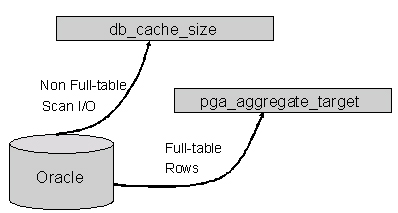
Figure 4: Parallel Full Scans Bypass SGA data buffers.
As we see in the figure above, having a large db_cache_size does not benefit parallel large-table full-table scans, as this requires memory in the pga_aggregate_target region instead. With Oracle 10g, you can use the multiple data buffer features to segregate and cache your dimension tables and indexes, all while providing sufficient RAM for the full scans. When your processing mode changes (evening ETL and rollups), Oracle10g AMM will automatically detect the change in data access and re-allocate the RAM regions to accommodate the current processing.
All 64-bit servers have a larger word size (two to the 64th power) that allows for up to 18 billion GB of addressable RAM. Hence, you may be tempted to create a super-large RAM data buffer. Data warehouse systems tend to bypass the data buffers because of parallel full-table scans, and maximizing disk I/O throughput is the single most critical bottleneck.
Most SMP servers have a specialized high-speed RAM called an L2 cache that is localized near the CPUs (refer to figure 5).
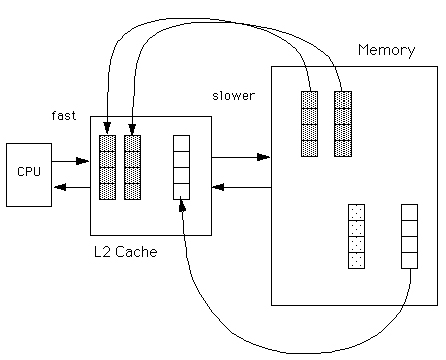
Figure 5: The Non-uniform Memory access architecture.
Best of all, Oracle 10g has been enhanced to recognize NUMA systems and adjust memory and scheduling operations accordingly. NUMA technology allows for faster communication between distributed memory in a multi-processor server. Better than the archaic UNIX implementations of the past decade, NUMA is fully supported by Linux and Windows Advanced Server 2003, and Oracle can now better exploit high-end NUMA hardware in SMP servers.
AWR and the Data Warehouse
One important use for the AWR tables is tracking table join methods over time and this is especially important for ensuring that your star schema queries are using the fastest table join method. Let’s look at a query that produces a table join exception report.
As we know, the choice between a hash join, star transformation join, and a nested loop join depends on several factors:
- The relative number of rows in each table
- The presence of indexes on the key values
- The settings for static parameters such as index_caching and cpu_costing
- The current setting and available memory in pga_aggregate_target
As we know, hash joins do not use indexes and perform full-table scans (often using parallel query). Hence, hash joins with parallel full-table scans tend to drive up CPU consumption.
Also, PGA memory consumption becomes higher when we have hash joins, but if AMM is enabled, then that’s not usually a a problem.
Let’s look at a query that produces a report alerting an Oracle DBA when a hash join operation count exceeds some threshold:
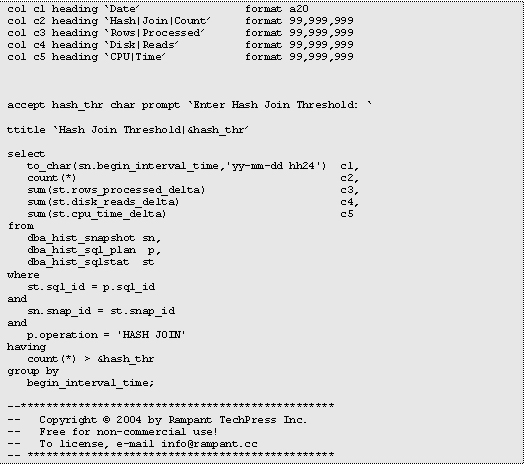
The sample output might look like this, showing the number of hash joins during the snapshot period along with the relative I/O and CPU associated with the processing. Note that the values for rows_processed are generally higher for hash joins (which do full-table scans) as opposed to nested-loop joins, which generally involve a very small set of returned rows.
Hash Join Thresholds
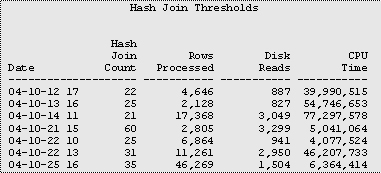
The previous script can be easily modified to track star transformation joins.
Be careful in Oracle9i
As a related sidenote, in Oracle9i, the sorting default is that no single task may consume more than five percent of the pga_aggregate_target region before the sort pages-out to the TEMP tablespace for a disk sort. For parallel sorts, the limit is 30 percent of the PGA aggregate, regardless of the number of parallel processes.
Be aware that in Oracle9i, when you set pga_aggregate_target, no single hash join may consume more than five percent of the area. If you have specialized hash joins that require more hash area.
To force hash joins in Oracle9i, you must take two steps. It may not be enough to increase the hash_area_size if the CBO is stubborn, and you may need to force the hash join with a hint.
Step 1 — Increase the hash_area_size maximum
alter session set workarea_size_policy=manual;
alter session set hash_area_size=1048576000;
Step 2 — Add a use_hash hint to the SQL
select /*+ use_hash(a, b)*/
from . . .
Conclusion
Oracle Database 10g has never been better for managing very large databases. My favorite new features are the ability to track SQL execution over time and to employ Oracle partitioning, materialized views, and start transformation joins for super-fast data access.
--
Donald K. Burleson is one of the world’s top Oracle Database experts with more than 20 years of full-time DBA experience. He specializes in creating database architectures for very large online databases and he has worked with some of the world’s most powerful and complex systems. A former Adjunct Professor, Don Burleson has written 15 books, published more than 100 articles in national magazines, has recently published Oracle10g Tuning, serves as Editor-in-Chief of Oracle Internals, and edits for Rampant TechPress. Don is a popular lecturer and teacher and is a frequent speaker at Oracle Openworld and other international database conferences. Don’s Web sites include DBA-Oracle, Remote-DBA, Oracle-training, remote support and remote DBA.
Contributors : Donald K. Burleson
Last modified 2005-06-22 12:29 AM
