Free DB2!
In the past, developers who wanted a free database had to make do with trial or hobbled versions of commercial databases like DB2 UDB, Oracle, or SQL Server. Or they had to abandon the high-powered commercial products and look to open source products like MySQL or PostgreSQL. No longer! Today you can stick with full-featured commercial databases and limit costs as well.
IBM recently introduced their new “no cost license” edition of DB2 UDB. They call it DB2 UDB Express-C. The “C” in the name stands for “community.” This is a full-featured, full-power edition of DB2 you can download, install, develop with, embed, deploy, run, and use for free. You can evenly freely distribute it, assuming you register. DB2 Express-C features the same database engine as any other edition of DB2 UDB.
While DB2 Express-C is free for your use, it is not “open source.” You do not get the source code with the product. You get a no-cost license for a commercial database product.
This article tells you a bit about DB2 UDB Express-C. We’ll discuss the product’s features, why you might use it, and where it fits in IBM’s line of DB2 UDB products. We’ll also outline the situations for which you would need to buy a DB2 UDB license instead of going with the free product.
We’ll give you links to other articles and resources you can follow to learn more. DB2 Express-C is a great opportunity for companies to leverage DB2 UDB for business value while reducing their costs. This article starts you on the path towards realizing this value.
Enter DB2 UDB Express-C
Like competing database vendors, IBM has long offered different editions of its flagship database system, DB2 UDB. An “edition” is a packaging of the product appropriate for a certain market at an appropriate price point. DB2 UDB Express-C is a new “community” version of the DB2 Express Edition. It comes with a no-cost license, a few scalability limitations, and without some specialized or advanced database features.
What are the limitations? DB2 Express-C runs on a maximum of two processors. These can be dual or single core. The product can use up to a maximum of 4 GB of memory.
That’s it. There are no other scalability limitations. You don’t have to worry about whether your database will exceed some maximum size, or how many instances you’ll run on the server, or whether some “trial period” will run out. DB2 Express-C is “real DB2” and it runs under 32- and 64- bit versions of Windows and Linux. It is IBM’s production-ready enterprise database.
Let your imagination wander for a moment and you’ll visualize possible uses for this product:
- As a free database for developers on their PCs and laptops
- As a production DBMS for departmental applications
- For prototypes and smaller projects that may later grow
- As a no-cost alternative to open-source databases
- As an embedded database
- For try-before-you-buy evaluation
- For staff training and certification
- As a stand-alone database for a specific application
- For a mid-size data mart
- Wherever you require a database that supports XML and Service-Oriented Architecture (SOA)
DB2 Express-C has the same core features and engine as other DB2 editions. It has the same DB2 GUI, the DB2 Control Center. It has the same utilities, tools, and wizards. These include DB2’s automated administration and management tools — for example, the Auto-Maintenance GUI, which allows you to schedule and manage utilities like statistics collection and backups, and the Health Monitor and Health Center, which automatically monitors and maintains the system. DB2 Express-C edition leverages Version 8’s autonomic features to deliver a self-managing database. The result is an easy-to-install, set-it-and-forget-it database.
One big advantage to DB2 compared to competing database products is that DB2 UDB offers a “product-neutral” platform for applications development. IBM has no vested interest in forcing developers into a proprietary toolset co-marketed with the database. This dramatically contrasts to SQL Server 2005, for example, in which Microsoft has inseparably intertwined the database with its own development tools.
DB2 Express-C offers the same full range of application development alternatives as any other DB2 edition. Many of these developer tools are free or open source. For example, IBM offers its own WebSphere Application Server in a free community edition. PHP with Zend Core for DB2 UDB, the Visual Studio add-ins for DB2, and the Eclipse development framework are also free. This diagram lists some of the major tools and languages DB2 developers use to build applications:
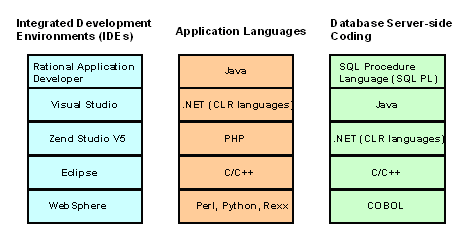
Figure 1: DB2 UDB Express-C - Developer alternatives.
When to Buy DB2
Since DB2 Express-C is just a flavor of the DB2 UDB Express Edition, you can seamlessly scale up into other DB2 editions when needed. You won’t have to change code or alter applications if you move to another DB2 edition to support more users or to scale your application. For example, from the software standpoint, all you have to do to apply more CPUs is to upgrade your license key.
So, if your use of the product starts to bump against the two-CPU or 4 GB limits, you’ll need to buy another edition of DB2. But you won’t need to change your software or undergo some sort of “migration.”
This chart shows how DB2 Express-C leads into more scalable DB2 UDB editions:
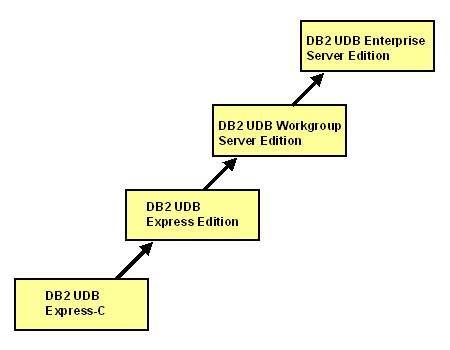
Figure 2: DB2 UDB Express-C - A Seamless Growth Path.
Beyond the two CPU / 4 GB technical limitations of DB2 Express-C, there are other reasons you might upgrade to the purchased editions. DB2 Express-C is a community product, so the support for it comes from community resources such as IBM’s DB2 Express-C Forum. For an IBM support contract, you need to buy DB2 UDB Express Edition.
DB2 Express-C also lacks specialized, higher-end DB2 features. These include:
- DB2 Warehouse Manager tools and servers
- Support for the APPC and NetBios protocols
- Extender support (extenders provide storage formats and specialized processing for geo-spatial data, multimedia, text, net search, and so on)
- High-Availability Disaster Recovery (HADR is DB2’s high-availability option)
- DB2 Connect — for accessing data residing in mainframe and iSeries DB2 databases
- Replication Data Capture — for capturing data for subsequent replication to other databases
- Informix Data Source Replication — for data integration with IBM’s Informix database product
- Database Partitioning Feature — for parallel processing across multiple computers
- Connection Concentrator — for efficient, high-end connection sharing
- Query Patroller — for better managing intensive queries
If you require any of these features you’ll need to purchase one of the other DB2 UDB editions. Weigh your intended use of the free DB2 edition against this list to verify that the free product meets your needs.
Downloading and Installing
DB2 Express-C runs under Windows or Linux on any of a variety of 32- and 64- bit platforms. Here is a list of validated Linux platforms. You can download the product for either Windows or Linux.
To install DB2 Express-C, you’ll need 512 MB of memory if you intend to use the graphical user interface, or only 256 MG if you don’t use the GUI. The download is well under 400 MB and requires less than that after installation on your disk. (Of course, this is exclusive of whatever extra disk space you may need for databases you create.) Here are the complete “system requirements” for DB2 Express-C.
You’ll want to install DB2 Express-C on a machine that does not already run DB2. Since DB2 was already installed on my other machines, I dusted off an old Pentium III in the corner of the server room. It runs at 850 MHz and has 1 GB of memory. No problem: DB2 Express-C worked just fine.
Downloading and installing DB2 UDB Express-C was quick work. I had allocated half a day for the process, and it took only a half hour. Under Windows, here’s all you have to do:
- Download the product file
- Un-compress (un-zip) it
- Run the setup.exe file
- Look at a couple screens and click the mouse a few times. The only questions I had to answer were where to install the product, and under what userid and password should I install it.
The install couldn’t have been easier. Because you’re installing from DB2 “images,” you don’t have to wait for time-consuming compilation or extraction. In my case, on my slow older computer, the install took less than ten minutes. (Don’t tell anyone … I left work early and hit the links!)
Since I was using an older machine, I decided to winnow down the size of the installed product. IBM provides the db2iprune utility to do this on Windows machines; for Linux, use the Red Hat Package Manager. I removed globalization support and a few other components I didn’t need for my project, and got down to about 250 megabytes of disk space; you can get down to under 200 megabytes if need be.
Once you’ve got DB2 Express-C up and running, you have IBM’s full range of free resources at your disposal. DB2’s built-in Information Center is the help feature / Web site link for the product. And, of course, there are all the free DB2 UDB product manuals and Redbooks.
IBM now has a Web page from which you can download any of their free DB2 training modules. Among these training modules are:
- Over a dozen different self-study courses
- Several DB2 certification tutorials
- Nine tutorial modules that cover DB2 problem determination
If you want to learn DB2 or improve upon your skills, IBM freely supplies everything you need.
More on DB2 Express-C
Let’s get back to DB2 Express-C itself. Here are some free resources to learn more about this product, how to install and use it, and where it might fit into your organization:
- You can order a free DB2 Express-C Kit with a demo DVD. The
kit contains white papers, product demos, case studies, and the Windows
and Linux install images for 32- and 64- bit systems.
- This is an introductory article on DB2 Express-C that includes demos on how to connect to a DB2 database, how to schedule a back up, and how to auto-configure database maintenance.
- Here’s another short summary article on DB2 Express-C from DB2 Magazine.
- This article from IBM’s DeveloperWorks Web site is more advanced and detailed. In addition to the basics of DB2 Express-C, it also displays the GUI panels for some of DB2’s premier features. These include:
- The DB2 Control panel — the basic GUI for DB2
- The Health Center — the GUI for monitoring the database and performance alerts
- Visual Explain — the GUI for improving the performance of SQL statements
- The Design Advisor — for automatic index recommendations
- The Development Center — for developing database stored procedures
- The Virtual Innovation Center — this supports ISVs that use DB2 in their products
- The panel showing DB2 add-ins to support Microsoft’s Visual Studio
This IBM Web page describes how DB2 UDB differs conceptually and architecturally from Oracle, Microsoft SQL Server, MySQL, and PostgreSQL. It offers a migration toolkit that enables you to migrate from those databases (and Sybase) to DB2 Express-C.
What It Means
IBM introduced DB2 UDB Express-C on January 30, 2006. The product embodies a fundamentally new direction for IBM. With DB2 Express-C, IBM challenges open source databases and the equivalent “express databases” from Oracle and Microsoft to direct comparison.
IBM pressures competitors on several fronts. Its free database runs on more processors and can use more memory than competitors. DB2 Express-C leverages up to two single- or dual- core CPUs and up to 4 GB of RAM. There is no maximum size limit for its databases; contrast this to Oracle Database 10g Express Edition and Microsoft’s SQL Server 2005 Express Edition. Both of these free databases use only one CPU and up to 1 GB of memory. They also have data sizing maximums of 4 GB.
IBM supports a full range of Integrated Development Environments (IDEs) and other developer tools for use with DB2 Express-C. Many of these developer tools are free. The intent is clearly to provide a complete solution, not just a free database, and to let developers configure the toolset however they want.
Download DB2 Express-C, and form your own judgment. I was surprised by the product’s combination of power with ease-of-use, two attributes that typically conflict. My feeling is that IBM’s “got game” with DB2 Express-C and should do well in the increasingly competitive database market.
--
Howard Fosdick is an IBM-certified DB2 UDB DBA and an Oracle-certified DBA. His new book Rexx Programmer’s Reference covers everything about Rexx including database programming, interfaces, interpreters, and object-oriented Rexx.
Contributors : Howard Fosdick
Last modified 2006-11-28 02:53 PM
